From Ideas to Project
This page aims to give you the basics on the necessary steps to define and design a GrowNode system. If you are already an advanced user.. You're welcome to add your experience! :)
Design your application
Define the scope of your project
The first step into your journey in a GrowNode implementation is like every other automated farming project: you need to understand what type of system you want to implement. - what do you want to grow? from lettuce to strawberries, to herbs, each situation has his own needs and techniques - where you want to grow? from a greenhouse to a pot into your kitchen, the environment is important and has effects on the design - how you want to grow? You want a fully automated system? Or just a light that is turning some hours per day?
Choose among the several possible techniques, and what you want to measure and control. Use some tutorials if you are a newbie, like this one from YouTube.
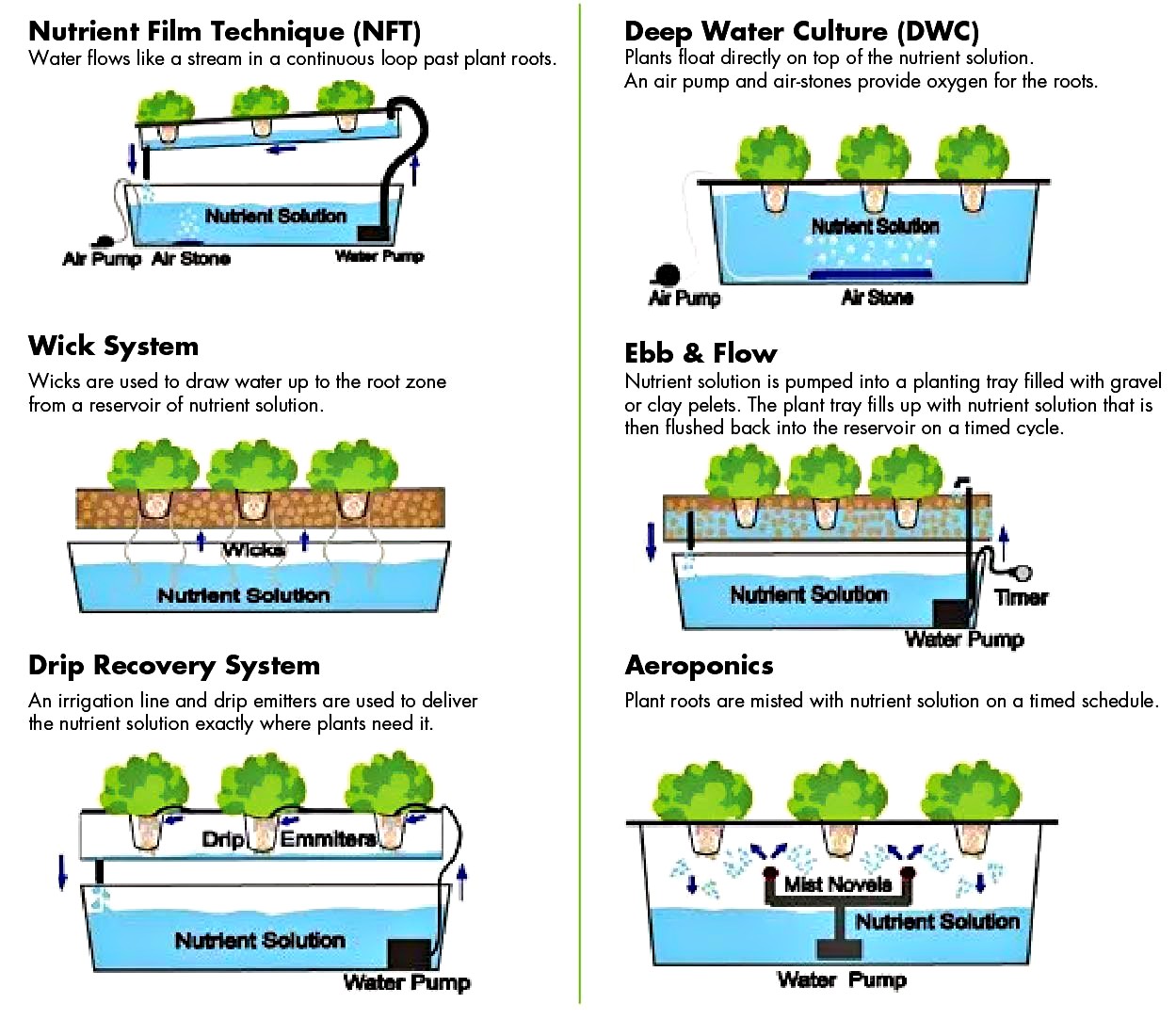
Sketch your system architecture
Next step is to define the sensor involved in the system you are designing. You want to perform automatic watering? Then you need a water pump. You want to measure water temperature? Then you need a temperature probe. Help yourself with a conceptual schema or visit the solutions page already made with GrowNode (now it's just my home project :) )
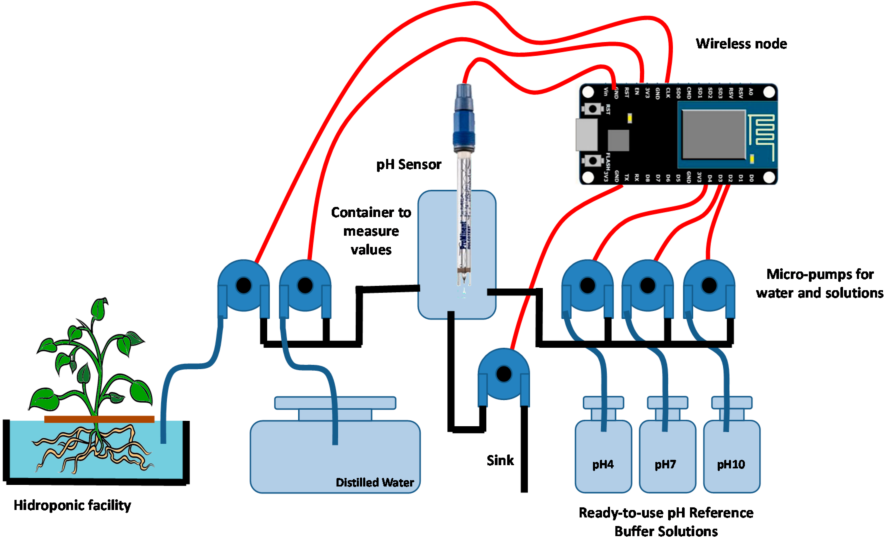
Create your board
You can now start getting your hands dirty!. But not yet in the soil. Your spades and hoes are now called CAD, PCB and solder. In this step you will transform your idea in working hardware.
Wiring diagram
First step is to attach all your sensors and actuators to the ESP32. Follow the datasheets, identify the needed hardware, connect to ESP32 GPIOs, put everything together in a schematic, that could be from a piece of paper to an advanced CAD.
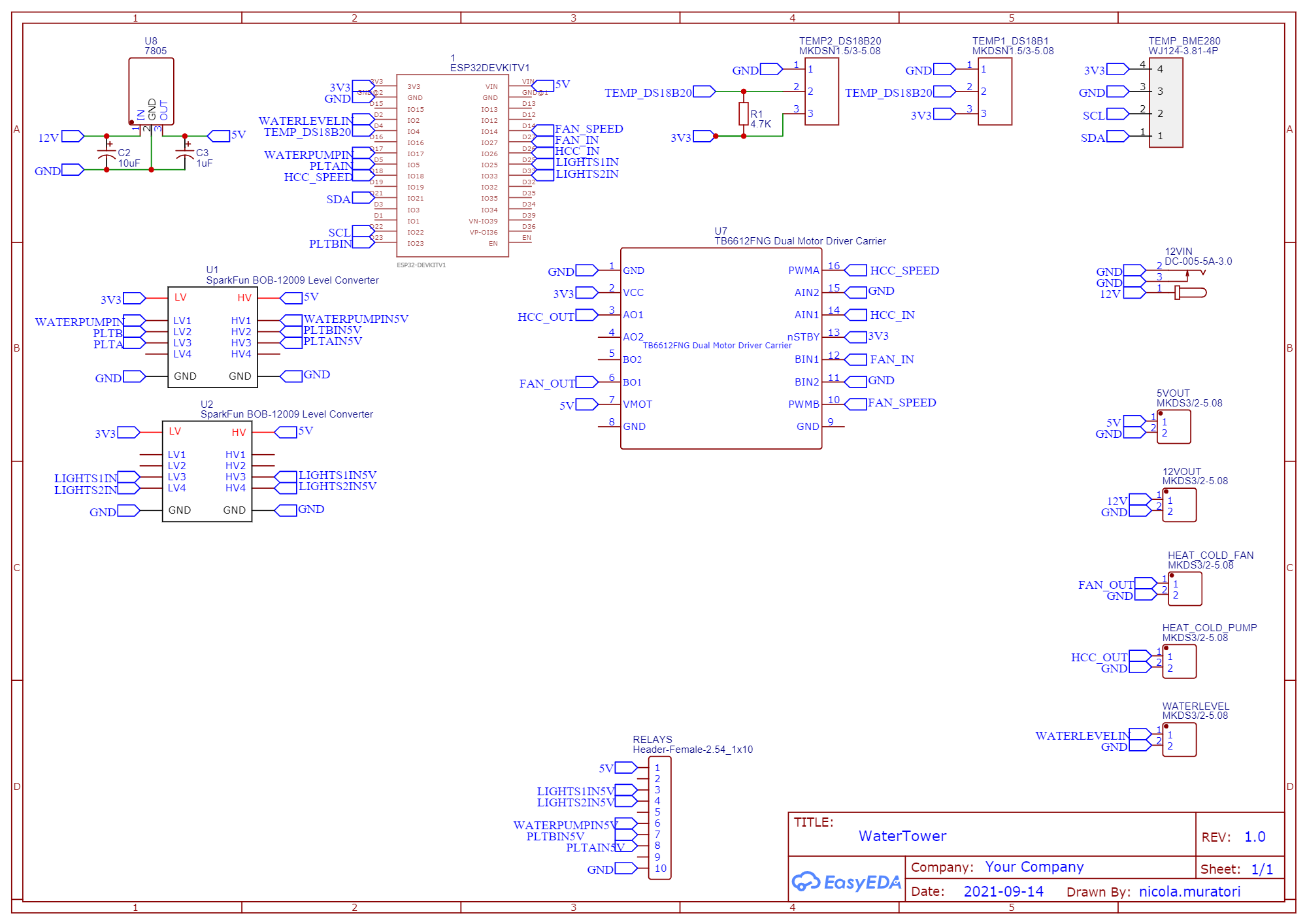
Depending on the type of outcome you want, you need to choose carefully your tool. - Prototyping - your target is probably a breadboard, therefore you should focus only on material needed, then you will wire up all together on the fly - Pre Production - you will probably create a PCB using online shops or directly at home and solder components by yourself - Production - you will design everything with a CAD, identify SMT components, and send everything to a PCB manufacturer like JLCPCB
If you are unfamiliar with this process, visit the solutions page with some prebuilt ideas.
Bill of Material
Now you're ready to shop! List your devices you've included in the schematic and wait for the courier.

Design your Software
This is a process that can be done together with the hardware part described before. This is usually the most complex part, and this is where GrowNode will help you!
Configure your project
Follow the instructions on Install page in order to have a working environment on your PC. After it, you have a preconfigured environment, that has to be personalized for your needs.
You have two files to start:
sdkconfig, in the main project directory. This is where all the instructions to the compiler resides. This is a standard place to put your settings that will enable specific functionalities.
You can edit this file using the IDF command idf.py menuconfigin your IDF command shell. browse into component config, you will find a section named grownode:

Some basic configuration parameters:
reset flash at every startup: every time the board is started up, all information stored are wiped out. This is useful when you are testing the board and you want to restart every time with a clean situation. please note that this removes also your provisioning status (wifi SSID and password)enable networking: in order to have all the network related functionalities. in case of local boards or issues with firmware size this will reduce a lot the firware footprint and enhance performances. Dependant parameters are:provisioning transport: how the board will receive wifi credentials at startup. SoftAP means by becoming a local access point, Bluetooth is the other option. Depending on the choice, you will have to use one of the Espressif provisioning apps (at this page)[https://docs.espressif.com/projects/esp-idf/en/latest/esp32/api-reference/provisioning/provisioning.html]SoftAP Prefix: the name of the temporary network the board will create to ask for wifi credentialsEnable Display: if set, it will start the display driver. the configuration of the display will be taken fromLVGLcomponent configuration settings. Note: if you enable display, make sure in cmakelists.txt you have enabled the build of LVGL uncommenting the lineset(ENV{LVGL_PATH} "lvgl/lvgl lvgl/lvgl_esp32_drivers")
Code your application
In the main folder of the project you will find a main.c file. This is the entry point of the application. Understanding the code requires a knowledge of the C language and it is not the goal of this tutorial.
Here is a standard main application workflow walkthrough:
Define log configuration directives
Done by using the ESP-IDF logging system. Every GrowNode subsystem has his own log tag so it's easy to enable different logging levels depending on what you want to track.
esp_log_level_set("*", ESP_LOG_INFO);
esp_log_level_set("grownode", ESP_LOG_DEBUG);
esp_log_level_set("gn_commons", ESP_LOG_INFO);
esp_log_level_set("gn_nvs", ESP_LOG_INFO);
...
Configure the application parameters
Here the basic code block in a standard wifi configuration:
gn_config_init_param_t config_init = {
.provisioning_security = true,
.provisioning_password = "grownode",
.server_board_id_topic = false,
.server_base_topic = "/grownode",
.server_url = "mqtt://mymqttserver.com",
.server_keepalive_timer_sec = 60,
.firmware_url = "http://myserver/grownode.bin",
.sntp_url = "pool.ntp.org"
};
Here's the explanation of those parameters
provisioning_security: whether provisioning data shall be encrypted and if yes the use of a proof of possession (password) is required. See esp-idf provisioning manual for detailsprovisioning_password: the proof of possession password you will need to enter in the provisioning mobile app to let the board enter in your wifi networkserver_url: where to find the MQTT messaging serverserver_base_topic: the 'address' of the MQTT messages created by the board and the serverserver_board_id_topic: whether the board shall publish to the MQTT server its unique ID (calculated from MAC address). if true, the topic will be/grownode/ADBC1234where 'abcd1234' is your board unique IDserver_keepalive_timer_sec: how often the board shall publish a keepalive message see APIfirmare_url: where to search for an updated firmware when the OTA process will startsntp_url: the address of the time server the board will use to sync its clock
Obtain the GrowNode configuration handle
This starts the various subsystems like networking, server messaging, provisioning, display, depending on the configuration you choose in previous steps.
gn_config_handle_t config = gn_init(config_init);
Wait for the configuration to be completed
It takes several seconds depending on the actions needed. In this area you can add your custom code that catches the configuration process status
while (gn_get_config_status(config) != GN_CONFIG_STATUS_COMPLETED) {
vTaskDelay(1000 / portTICK_PERIOD_MS);
ESP_LOGI(TAG, "grownode startup sequence code: %d",
gn_get_config_status(config));
}
Create the Node
Once the GrowNode configuration process has ended, you can then start defining your project structure. First step is to obtain a Node handler. This can be seen as the 'tree trunk' where the 'leaves' will be attached.
gn_node_config_handle_t node = gn_node_create(config, "node");
Add leaves
And then you can add your sensors and actuators, that in GrowNode languages are called leaves. Standard leaves code is contained on components/grownode/leaves folder
gn_leaf_config_handle_t lights1in = gn_leaf_create(node, "lights1in", gn_relay_config, 4096);
In this example we have created an handle to a relay leaf, called lights1in, using the config callback gn_relay_config, with a memory space of 4K.
Every leaf has his own characteristic and purposes. Some represents sensors, some actuators, and some has the only purpose to implement control logic for other leaves. The relay leaf, for instance, can be reused for multiple actuators in multiple pins. Some others may have limitations due to the specific hardware used.
In order to make a leaf usable you probably have to configure it. The relay leaf need to know what is the GPIO pin attached and the initial status:
gn_leaf_param_init_double(lights1in, GN_RELAY_PARAM_GPIO, 25);
gn_leaf_param_init_bool(lights1in, GN_RELAY_PARAM_STATUS, false);
Some paramaters are stored in the board non volatile storage (NVS) for later use (both ones in this case), so the real effect of this initialization is just on the first board initialization. Once the parameters has been stored in the board, it is ignored.
Please look at the header file of the leaf you want to use to understand the needed parameters.
Start the node
At this point the leaf is ready for the startup. This is made by calling:
gn_node_start(node);
The framework will tell the network that the board is online, publish the board sensor data, start all the leaves callbacks , start the listeners for leaves dialogue (in the relay leaf, this means the relay can be controlled by setting the status parameter).
...And do nothing forever!
Last step, you should implement an infinite loop:
while (true) {
vTaskDelay(10000 / portTICK_PERIOD_MS);
}
Prebuilt leaves
You can use the prebuilt leaves under leaves or browsing the github components/grownode/leaves folder. Every leaf has his own header file you can use to understand how to use it.
Basic leaves as per today:
Actuators
- Relay: turns on/off a GPIO
- Pump: uses the low frequency PWM API to drive a motor
- Pump_HS: uses the LEDC API to drive a PWM device, like dimming a LED or driving a motor
Sensors:
- Capacitive Water Level: gives you the value of a touch sensing device, here used to detect water level
- Capacitive Moisture Sensor: gives you the value of the water level through an external moisture sensor
- BME280: gets the data from this temperature/humidity/pressure sensor
- DS18B20: gets the temperature of multiple temperature sensors connected to a GPIO
Controllers:
- Pump Control: DEMO leaf to drive a pump depending on temperature
- Watering Control: A more sophisticated controller to drive a water tower hydroponic system, like hydroboard1
Create your own leaves
Goal of GrowNode project is to embrace a wide number of technologies and growing techniques. So I've designed it to be expandable. You can code your own leaf by taking inspiration of the preexisting leaves. Please return to the open source community what the community gave to you, by including your work in this project.
Wire it up
Start putting your components in a breadbord according to your schematic. Make sure to test all possible hardware and software situation prior to pass to a more elaborated PCB.
Share you work!
Repeating myself once again. Once your board is working, please share to the community. Look at the preexisting boards, prepare your material, and let me know how you want to collaborate with GrowNode ecosystem.